Quad 4K@60Hz USB C Universal Docking Station 100W Host Charging for Windows Mac

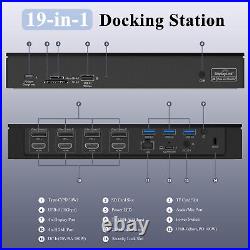







Comprehensive Compatibility : The WAVLINK Universal USB C Docking Station is compatible with both Thunderbolt 3 and 4, USB-C Windows and Mac devices, allowing for seamless integration into your existing setup. Quadruple Monitor Support : The maximum resolution will be 5120x1440p60 (5K UItrawide) or 4096x2160p60 (Cinema 4K) if quad DisplayPort video outputs for quad monitors. This docking station provides an immersive visual experience that is perfect for professional multitasking or entertainment purposes. Lightning-Fast Data Transfer and Charging : Equipped with a 2.5Gbps Ethernet and SD 4.0 card reader, as well as a powerful 100W host charging capability, so you can transfer large files quickly and charge your laptop fast. Multiple Ports for Versatile Connectivity : Equipped with 4 HDMI, 4 DP and 6 USB 3.0 ports, this docking station provides versatile connectivity options for all your peripherals, including keyboards, mice, printers, external hard drives, and more. Impressivne 2.5G Ethernet port. Supports high speed broadband up to 2.5Gbps, 2.5 times faster than 1Gbps Gigabit Ethernet and backward compatible with 10/100 / 1000Mbps. It is perfect for professionals and enthusiasts who need the highest data streaming speeds, including high efficiency parsers, PC enthusiasts, overclockers, live streamers, and video content producers. NOTE: To reach 2500 Mbps, be sure to connect a CAT6 or better Ethernet cable and a 2500 Mbps router. Double-sided ventilation holes and anti-dust mesh with built-in heat sink(76252mm² coverage) ensure stable and efficient operation of the dock. Integrated lock slot accommodates standard security locks to safeguard equipment from being taken by others. (the security lock is not included). 3.5mm combo audio in/out. Integrated TRRS 4-pole earphone jack combo with audio out and mic in can basically satisfy a lot of users’ need. One dock two use. The 2-in-1 USB-C to USB-C cable with USB-A converter is compatible with most Mac and Windows laptops and computers which feature Type-C and Type-A ports. The USB-A converter supports data transfer only, does not support charging computers or laptops. 1 x USB-C quad 4K universal docking station. 1x DC20V/9A 180W power adapter. 1 x 2-in-1 USB-C to USB-C cable with USB-A converter. 1 x AC power cable. 1x DC to DC converting cable. 1 x Quick start guide. CPU Processor: Core i7 or above, RAM: 4GB or above, Full-Screen Video Playback. 1, The extend or mirror mode can only be performed by connecting to the computer through the USB-C (host) port. Making sure that your laptop complies with USB PD charging and support 100W charging power. Making sure that the DC charging power of your laptop is not higher than 100W. In each video stream group you can only use one port, either “DP++” or “HDMI”. Do not support charging two laptops at the same time. If USB-C (host) port and DC out port are connected simutaneously, the Type-C PD charging performs normally in priority, while the DC out port automatically disconnects. The dock is self-powered and needs to be connected to the power adapter to work normally. Q1: Why can’t my laptop get charged through USB C port? A1: Firstly, make sure your laptop support Type-C charging capabilities, Secondly, please make sure that your laptop charger is 19 to 20V with less than 100W power rate; otherwise, please get your laptop charged by using your laptop charger. Why does my dock get hot when I use it? A2: The dock will generate a lot of heat during continuous operation which is a common phenomenon and we suggest that you put the dock in a relatively open area for a better heat dissipation. Q3: Why is there no display after I connect the dock to the USB-C port of my laptop? A3: Please make sure that your laptop is the latest version, and you have installed the latest displaylink driver. At last, please check if the Type-C port of your laptop port supports data transmission. Q4: Does this dock support octa-displav? A4: No, it doesn’t, the dock supports maximum 4 monitors with either video port of each set.

Tags : 100w | 4k60hz | charging | docking | host | quad | station | universal | windows
