WAVLINK Enterprise-Level Universal Docking Station, 20-in-1 USB-C Quad 4K Dual 5K









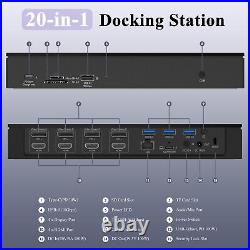


WAVLINK Enterprise-Level Universal Docking Station, 20-in-1 USB-C Quad 4K Dual 5K. Future-Proof Connectivity: Upgrade Your Laptop With WAVLINK 20-IN-1 USB-C Quad 4K Display Docking Station. Enterprise-level universal docking station is an ideal choice for large enterprises and designers. For USB-A connection, computer without PD function, this Universal Docking Station provide one extra DC output jack to supply power, accessories with 9 Power Tips that can be compatible with over 10 brands 19V-20V power in to Computer. One USB3.1 Type-A (10G), three USB3.0 Type-A (5G) ports to extend more connectivity to USB devices and one 4-pole earphone jack combo with audio out and mic in basically satisfy a lot of users’ needs. This universal docking station works with USB Type-C, Thunderbolt 3 & compatible with USB-A computers. Additional one DC output jack with 9 power tips provide maximum 100W for 19V-20V power input to laptops that do not support PD charging. Mirror & Extend mode to connect multiple screens: Quad DisplayPort or Quad HDMI or multiple DP + HDMI displays for easy deployment. HDMI or DisplayPort output support audio 5.1 Channel surround-sound. One USB3.1 Type-A (10G) supports BC1.2 fast charging and max 10Gbps data transmission and three USB3.0 Type-A (5G) ports extend more connectivity to USB devices. 2.5G Ethernet network RJ-45 backward 10/100/1000 Ethernet. One USB-C individual 30W PD charging port for any USB-C devices supports USB PD charging. Integrated SD V4.0 Card Reader with SD/Micro SD slot support UHS-II theoretical bus speed up to 312MB/s. Supports Windows7/8/8.1/10/11(32/64-bit), Mac OS 10.8-12. X or later, Chrome OS, Android & Ubuntu. The dock is self-powered and needs to be connected to the power adapter to work normally. This dock works with Thunderbolt 3 laptops with maximum 10Gbps data transfer rate, cannot reach 40Gbps. The extend or mirror mode can only be performed by connecting to the computer through the USB-C (host) port. When we use the USB-C to C cable with USB-A converter, the computer cannot be charged through the USB-A interface. In each video stream group you can only use one port, either “DP++” or “HDMI”. If you plug in both HDMI and DP within the same video stream, DP will be working, HDMI will not. Making sure that your laptop complies with USB PD charging and supports 100W charging power. Links to the latest driver will be provided on our official website. Make sure your display supports 51201440 resolution. Making sure that the DC charging power of your laptop is not higher than 100W. Do not support charging two laptops at the same time. If USB-C (host) port and DC out port are connected simutaneously, the Type-C PD charging performs normally in priority, while the DC out port automatically disconnects. Dual Charging Ports With Maximum 100W Input For Your Laptop: USB-C(host) Port and DC OUT Port. 1 x USB-C quad 4K universal docking station. 1 x 2-in-1 USB-C to USB-C cable with USB-A converter. 1x DC20V/9A 180W power adapter? 1 x AC power cable. 1x DC to DC converting cable? 9 x DC power tips? 1x CD-shaped card for driver download links? 1 x Quick start guide. Q: Why can’t my laptop get charged through DC out? A: Firstly, make sure the connector is compatible with your laptop charging port. Secondly, please make sure that your laptop charger is 19 to 20V with less than 100W power rate; otherwise, please get your laptop charged by using your laptop charger. Q: Why does my dock get hot when I use it? A: The dock will generate a lot of heat during continuous operation which is a common phenomenon and we suggest that you put the dock in a relatively open area for a better heat dissipation. Q: Why is there no display after I connect the dock to the USB-C port of my laptop? A: Please make sure that your laptop is the latest version, and you have installed the latest displaylink driver. At last, please check if the Type-C port of your laptop port supports data transmission. Q: Does this dock support octa-display? A: No, it doesn’t, the dock supports maximum 4 monitors with either video port of each set. Supports up to 100W pass-through charging so that you can power your laptop at full speed. Eliminate “Low Battery Anxiety” from your life! 30W PD Quick Charging. Multifunctional USB3.1 Port. USB3.1 port provides effortless data transfer up to 10Gbps and supports BC1.2 and Apple 2.4A fast charging. SD/TF card can be used at a speed up to 312MB/s, capacity up to 2TB, easy to transfer photos or videos from cards to laptop in seconds. 2.5X Faster Than Gigabit. This LAN port offers stunning and stable wired network connection to new Type-C/Thunderbolt 3 laptops that are lack of RJ45 network port. Triple USB3.0 Ports. Connect your peripherals including a mouse, keyboard, USB flash drive, SSD, etc. Via the high speed USB 3.0 port for data transfer of up to 5Gbps. One Dock Two Use. The 2-in-1 USB-C to USB-C cable with USB-A converter is compatible with most Mac and Windows laptops and computers which feature Type-C and Type-A ports. The USB-A converter supports data transfer only, does not support charging computers or laptops. Fast Charging and Syncing. The USB3.1 Type-A (10G) on the front side supports BC1.2 fast charging and max 10Gbps data transmission. With the help of the cable holder, it can prevent the device from being disconnected suddenly or falling to the ground. The blue LED light allows you to easily acquire the power status of the dock, knowing whether it has been correctly connected to the power supply or not. Double-sided ventilation holes and anti-dust mesh with built-in heat sink(76252mm² coverage) ensure stable and efficient operation of the dock. Integrated lock slot accommodates standard security locks to safeguard equipment from being taken by others(the security lock is not included). The whole bottom of this dock is fully covered by anti-skid silicone, which can provide maximum protection for your device from sudden sliding off. 2-in-1 Audio & Mic. If you need to use headset or microphone often, the Audio&Mic 2-in-1 port is what you need with crystal-clear audio output and mic input. Our goal is your satisfaction! Please contact me before you return it. If you need return, please check twice to confirm the item not work and contact our customer service representative, let us know the detailed problem and send us some pictures for confirmation. Then get a unique address for return. By shopping with us, you can get the latest technology for the best price. Audio Out, DisplayPort, Ethernet (RJ-45), HDMI, Memory Card(s) Reader, USB 3.0, USB-C. 13 in, 15 in, 17 in Laptop, 19 in Laptop, 21 in Laptop. For Dell Inspiron 13 5310. California Prop 65 Warning.

Tags : 20-in-1 | docking | dual | enterprise-level | quad | station | universal | usb-c | wavlink
