USB Type C 10G to NVME Dual-Bay NVME Docking Station Dual Bay M. 2 NVMe SSD Enclo



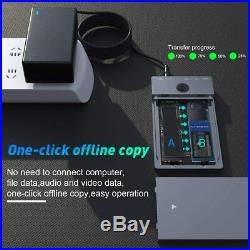




Dual Bay USB 3.1 GEN2 to NVMe Hard Drive Docking Station with One-Key Offline Clone. 2 SSD Enclosure only for. NVMe M/ B&M Key M. 2230, 2242, 2260, and 2280. Data Transmission Up to 10Gbps. High-Quality Master Chip, effectively improve the speed and extend the lifetime of SSD. USB C 3.1 Gen2 Dual-Bay SSD Enclosure Main Features. Rocketek external drive docking station adopts U. SB 3.1 Gen 2 s. Tandard(USB C port), which supports an amazing. Data transmission rate up to 10Gbp. Offline Clone Hard Disk Enclosure S. Upport one-key offline clone can directly transfer the data from Disk 1 to Disk 2 without going through the computer. 2 hard drive enclosure constructed with an. Which is designed for better dissipation performance. NVME Docking Station S. Upport Plug & Play and Hot-Swapping. Easy installation & no driver. Operating system compatibility: Windows, macOS, and Linux. 2 (NVME) hard disks for read-write at the same time. Tool-Free SSD docking stations Supports. 2230, 2242, 2260 and 2280. NVMe solid-state hard disks (SSD hard disks excluded). 2 hard drive enclosure with blue indicator can show you the copy. Progress(25% -50% -75% -100%), and when the copy complete the indicator light turns on. You can learn the working status of this dual- drive bay easily. USB Type-C + USB-A Compatible. NVME Docking Station Designed to work with both Windows and Mac, M. 2 enclosure is equipped with a USB 3.1 Type-C connector, also includes a. USB Type-C to Type-A cable and a Type-A to Type-C adapter. Basically everything you need to be able to transfer data between almost any computer in the world. USB C to NVME SSD Enclosure Compatible with M. 2230 2242 2260 2280. These four specifications of the hard disk. Performance depends on host system, workload, and NVMe media used. USB-C Gen 2 or Thunderbolt 3. Host recommended for fastest performance. Not compatible with M. 2 SATA SSDs, M. 2 PCIe AHCI SSDs. 2 PCIe devices such as WiFi and capture cards, mSATA SSDs, and non-M. 2 form factor SSDs. NVMe SSDs generate a great deal of heat. Compact, freestanding design making dissipates heat and exhaust efficiently, M. 2 NVMe SSD solid aluminium alloy does much better in heat dissipation, preventing your SSD from overheat. Safer Housing for Your M. Made of solid aluminum. Rocketek SSD Enclosure offers outstanding protections to your expensive M. 2 PCIe NVMe SSD and keeps it against drops and knocks. Aluminum also does better at heat dissipation. Which will protect your high-speed working M2 SSD from over-heat. Quick and Easy Installation. 2 SSD drives on to the board. Note: If your M. 2 SSD is the first use, you should format it before using. Only in this way can SSD be recognized by computers. Make sure that the clone disk (disk 2) has been backed up. The total capacity of the clone disk (disk 2) is greater than or equal to the original disk (disk 1). Plug in the power supply, make sure the USB cable is unplugged and not connected to the USB interface of the PC. Check that the indicators. (blue) for both disk 1 and disk 2 are on. Wait for 30 to 60 seconds, then press the clone switch for 3 to 5 seconds. When all four green lights are on, clone will begin. The corresponding copy percentage o. If the green lights are not on, do not turn off the power. Wait for a while and you can restart the operation again. Because it takes a little bit of time for the product’s software to get ready. When the clone is completed, the 4 LED lights will always be on the lights are off in the previous software version! Clone disk capacity will be greater than the original data disk, the extra disk space needs to go to the disk manager reformat after the cloning, please refer to the previous disk format for specific operations. After cloning, clone disk will enter the offline mode and then the disk won’t be identified when the PC is connected with USB cable. 6.1 x 5.59 x 2.28 inches. The item “USB Type C 10G to NVME Dual-Bay NVME Docking Station Dual Bay M. 2 NVMe SSD Enclo” is in sale since Thursday, September 10, 2020. This item is in the category “Computers/Tablets & Networking\Drives, Storage & Blank Media\Drive Enclosures & Docks”. The seller is “qia-xi7″ and is located in Newark, Delaware. This item can be shipped to United States, Canada, United Kingdom, Denmark, Romania, Slovakia, Bulgaria, Czech republic, Finland, Hungary, Latvia, Lithuania, Malta, Estonia, Australia, Greece, Portugal, Cyprus, Slovenia, Japan, Sweden, South Korea, Indonesia, Taiwan, South africa, Thailand, Belgium, France, Hong Kong, Ireland, Netherlands, Poland, Spain, Italy, Germany, Austria, Bahamas, Israel, Mexico, New Zealand, Philippines, Singapore, Switzerland, Norway, Saudi arabia, United arab emirates, Qatar, Kuwait, Bahrain, Croatia, Brazil, Chile, Colombia, Costa rica, Dominican republic, Panama, Trinidad and tobago, Guatemala, El salvador, Honduras, Jamaica, Antigua and barbuda, Aruba, Belize, Dominica, Grenada, Saint kitts and nevis, Saint lucia, Montserrat, Turks and caicos islands, Barbados, Bangladesh, Bermuda, Brunei darussalam, Bolivia, Ecuador, Egypt, French guiana, Guernsey, Gibraltar, Guadeloupe, Iceland, Jersey, Jordan, Cambodia, Cayman islands, Liechtenstein, Sri lanka, Luxembourg, Monaco, Macao, Martinique, Maldives, Nicaragua, Oman, Peru, Pakistan, Paraguay, Reunion, Viet nam, Uruguay.
- Interface: USB 2.0
- Type: Dock
- Color: Black
- Brand: Rocketek

Tags : docking | dual | dual-bay | enclo | nvme | station | type
