Plugable USB-C 4K Triple Display Docking Station with Charging Support
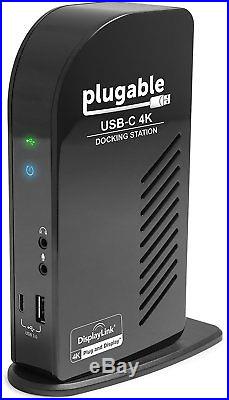




Plugable USB-C 4K Triple Display Docking Station with Charging Support for Specific Mac & Windows USB Type-C / Thunderbolt 3 Systems (1x HDMI & 2x DisplayPort++ Outputs, 60W USB PD). Provides compatible Mac Thunderbolt 3 and USB-C systems with up to three additional displays via 1x HDMI 1.4 & 2x DisplayPort++ ports, and up to 60W of charging power. Utilizes cutting edge USB 3.1 technologies in conjunction with the latest features of our UD-6950 dock. HDMI and DisplayPort use different connectors and cables. Requires compatible USB-C or Thunderbolt 3 system; not compatible with legacy USB 3.0 systems. USB-C charging and Alternate Mode (“Alt Mode”) video output not supported on all USB-C systems. For most current compatibility chart see Specification Sheet PDF below. Apple Thunderbolt 3 & USB-C systems (Late 2016 and 2017 MacBook Pro series & 12″ Retina MacBook) will experience best performance on display connected to primary (“Alt Mode) video output. Outputs 2 and 3 are powered by DisplayLink, and will have slightly reduced performance on Mac. Requires compatible Thunderbolt 3 or USB-C Mac or Windows system such as Microsoft Surface Book 2, Apple MacBook Pro Late 2016/2017, MacBook Retina 12″, Dell XPS 9350/9360 9550/9560, Yoga 720 13″/920. DisplayPort++ video outputs and Gigabit Ethernet via DisplayLink DL-6950. Gaming and HDCP playback not supported. One USB-C USB 3.0 port on the front of the docking station for USB-C peripheral connectivity. Four USB 3.0 (Type-A) ports. One Gigabit Ethernet port. Headphone and microphone jacks (TRS). 2560×1600, 1920×1080 (1080p) and lower resolutions will display at 60Hz. Does not support gaming, DisplayPort MST daisy-chain connections, nor Dual-Link DVI conversions. USB 3.1 Type-C Compatibility Overview USB-C is a new standard with much versatility. As a result, compatibility information is complex. Some USB-C systems support Alt Mode video output, while others do not. Some can be powered and charged via USB-C PD, while others do not. Information on specific system compatibility will be updated online as we test more systems internally, and we welcome compatibility reports from users as well. Compatible Systems (Alt Mode, PD, & DisplayLink) Some of the best examples of systems which currently support Alt Mode, PD, and DisplayLink are MacBook Pro Late 2016/2017 13/15″, the 12″ MacBook Retina with USB-C, the Dell XPS 13″ 9350/9360, Dell XPS 15 9550/9560, Dell Precision 5510/5520, HP Spectre x360 13″ (“Kaby Lake” version w/ Thunderbolt 3), Lenovo Yoga 720 13 & Yoga 920, Microsoft Surface Book 2. Operating System & Platform Details (Windows). Windows users can download DisplayLink drivers from Plugable. Windows drivers can also be installed by Windows Update (with existing Internet connection). Operating System & Platform Details (Mac). Please note that Mac currently only supports “Extended”/independant desktops; display “mirroring” is not supported. Performance on Mac systems compared to performance on Windows systems will be less on the 2nd and 3rd attached displays (DisplayPort++ ports). Operating System & Platform Details (Chrome OS). Chromebooks/Chrome OS is currently unsupported, but we hope this changes as the Chromebook platform evolves. Partially Compatible Systems (Supporting Alt Mode, PD, and/or DisplayLink, but not all) Many current USB-C systems which do support Alt Mode video output do not support charging via USB-C. Systems such as this will output video from the dock, but will still need their proprietary OEM chargers. The Dell XPS 15 9550/9560 and Precision 5510/7510, for example, will display a warning during boot if connected to a 60W power adapter rather than a Dell 130W power adapter. These systems may still charge, but at a slower rate. Conversely, while some USB-C phones and tablets may accept charging via PD, most do not support Alt Mode video output. The UD-ULTC4K relies upon new functionality introduced with USB 3.1 Type-C and as such is. Not compatible with USB 3.0/2.0 Type-A legacy systems. As mentioned above, some devices which support video output over USB-C will not charge via USB-C. To convert the DisplayPort output to VGA: Plugable DPM-VGAF Passive Adapter. The item “Plugable USB-C 4K Triple Display Docking Station with Charging Support” is in sale since Wednesday, January 31, 2018. This item is in the category “Computers/Tablets & Networking\Laptop & Desktop Accessories\Laptop Docking Stations”. The seller is “cocoonpower” and is located in Charters Towers Region. This item can be shipped worldwide.
- Brand: Plugable
- MPN: UD-ULTC4K
- UPC: 819927011460

Tags : charging | display | docking | plugable | station | support | triple | usb-c
