NEW sealed Dell WD15 Dock Station 4K 1080HD +180W Adapter 091K93 Mac USB-C








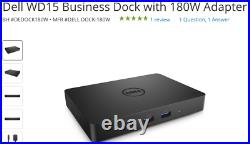

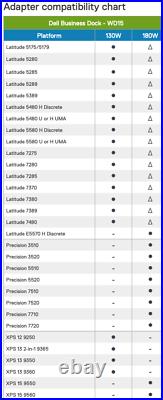


Brand New – Genuine – Factory Dell sealed. Dell WD15 Triple Monitor Dock with 180 Watt Adapter 091K93 91K93. Supports 2 FHD / QHD displays or 1 – 4K display. MiniDisplay Port, VGA, and HDMI (4K) video outputs. Two USB 2.0 ports. Three USB 3.0 ports. Featuring a powerful DisplayPort over USB Type-C cable, with the Dell Dock you can quickly connect your laptop or tablet to a single data and power source up to 180W. The Dell Dock is small in size-just 6.1 x 4.3 x. 83 inches (15.49 x 10.92 x 2.11 cm) and has one single cable. Place it anywhere you want to work-in your traditional office workspace, a hot desk or a conference room-even if space is limited. The Dell Dock is compatible with select Dell laptops, workstations, tablets and many compatible non-Dell devices with USB Type-C port(s) having data, video, and power capabilities. Easily connect to displays, a mouse, keyboard and audio devices through the Dell Dock from your compatible system of choice. Includes: WD15 dock w/ USB-C/TB3 cable plug, 180W Dell power adapter w/ cord, literature, original box. Photos show opened box for content purposes – you will receive a brand new, factory sealed Dell unit. Multiple units available (see pictures #6 & #7) – discounts available for multiple units. Ships FREE in the USA. If you want the photos showing open box. WD15, please see my other auctions… For Dell / Mac. 4K HDMI, VGA, DisplayPort, Audio Out, Ethernet (RJ-45). Only 1 HDMI 4K display supported – will not support 2 4K displays. Multiple monitors recommend 2 1080 HD displays. WILL NEED FIRMWARE UPDATE using Dell Command Center. See Dell video below. The Dell Docking Station WD15 only works with DisplayPort over USB-C or Thunderbolt protocols and is not compatible with all USB-C ports. Ensure your PC has the. MOST CURRENT BIOS REVISION. Installing the Dock Firmware update. If you are unsure, see driver update information below. Ensure that the Dell Docking Station WD15. To your PC to update firmware of the docking station. Dell Docking Station WD15 setup requirement. First, connect the AC adapter to your Dell Docking Station WD15 and then attach the USB-C cable to your PC. Do not disconnect the dock from your PC or remove the AC power from your dock during the firmware update procedure. Download the Dell Wired Dock (WD15) Firmware Update Utility under the “Docks & Stands” section to your local drive and run the. Exe file as administrator. You will need to uncheck the box “Show all Drivers for Service Tag XXXXXXX” in order to see the firmware. The item “NEW sealed Dell WD15 Dock Station 4K 1080HD +180W Adapter 091K93 Mac USB-C” is in sale since Wednesday, March 17, 2021. This item is in the category “Computers/Tablets & Networking\Laptop & Desktop Accessories\Laptop Docking Stations”. The seller is “metroshot” and is located in Alhambra, California. This item can be shipped worldwide.
- Country/Region of Manufacture: China
- Item Height: .83
- Item Width: 4
- Cooling Type: Passive Cooling
- Material: Rigid Plastic
- Features: AC-Powered
- Color: Black
- Item Length: 6.1
- Manufacturer Color: Black
- Compatible Laptop Size: 13 in
- Brand: Dell
- Model: WD15
- Compatible Model: Universal
- Custom Bundle: No
- Compatible Brand: For Dell
- Type: Laptop Stand/Riser
- Compatible Product Line: Universal
- MPN: 4W2HW
- Ports: DVI

Tags : 091k93 | 1080hd | 180w | adapter | dell | dock | sealed | station | usb-c | wd15
